CEE Spin Coater and Hotplate
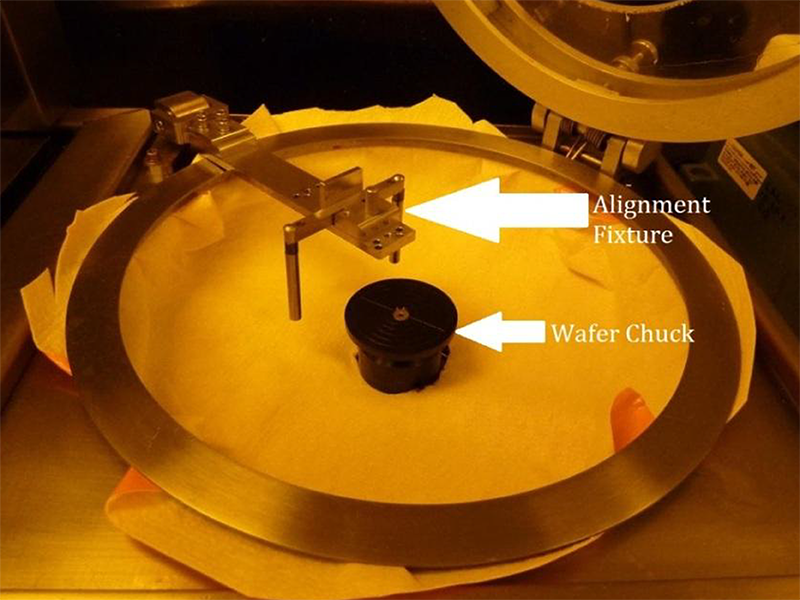
Description
The Brewer 100CB is a programmable spin coater and hotplate.

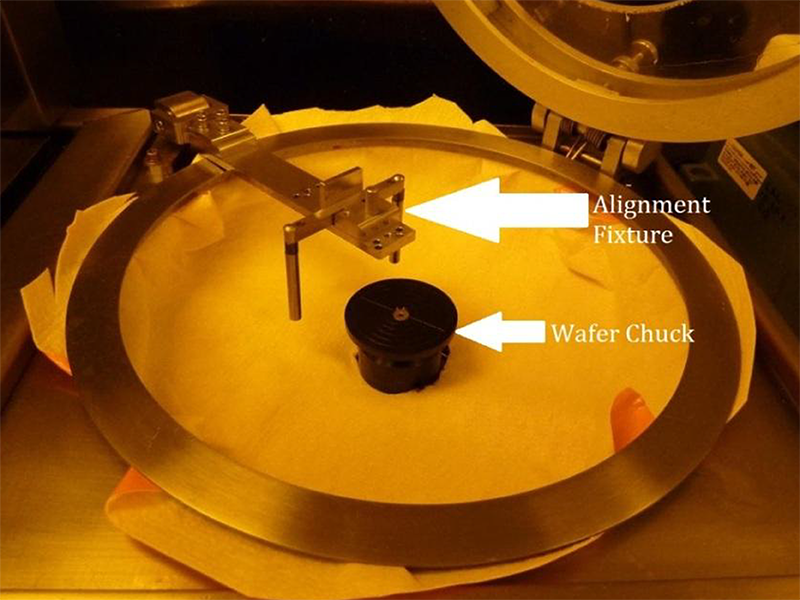
The Brewer 100CB is a programmable spin coater and hotplate.
Facility Manager:
Dr. Andrew Lingley
Montana State University
518 Cobleigh Hall
Bozeman, MT 59717
Phone: (406) 994-2518
Email: andrew.lingley@montana.edu
Facility Director:
Dr. David Dickensheets
Montana State University
530 Cobleigh Hall
Bozeman, MT 59717
Phone: (406) 994-7874
Email: davidd@montana.edu
Student Offices:
111 Barnard Hall
Phone: (406) 994-3112